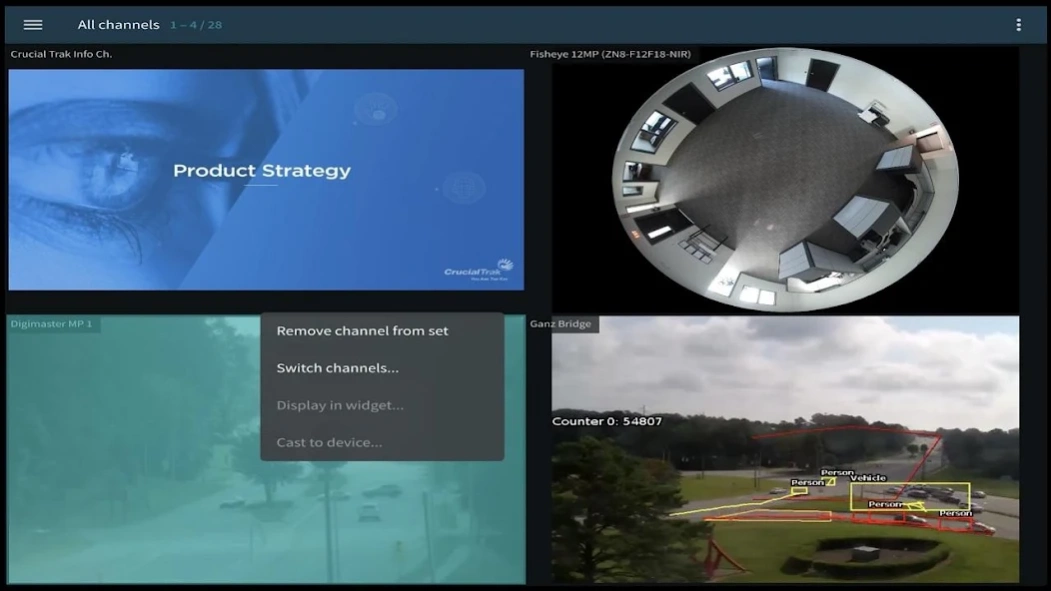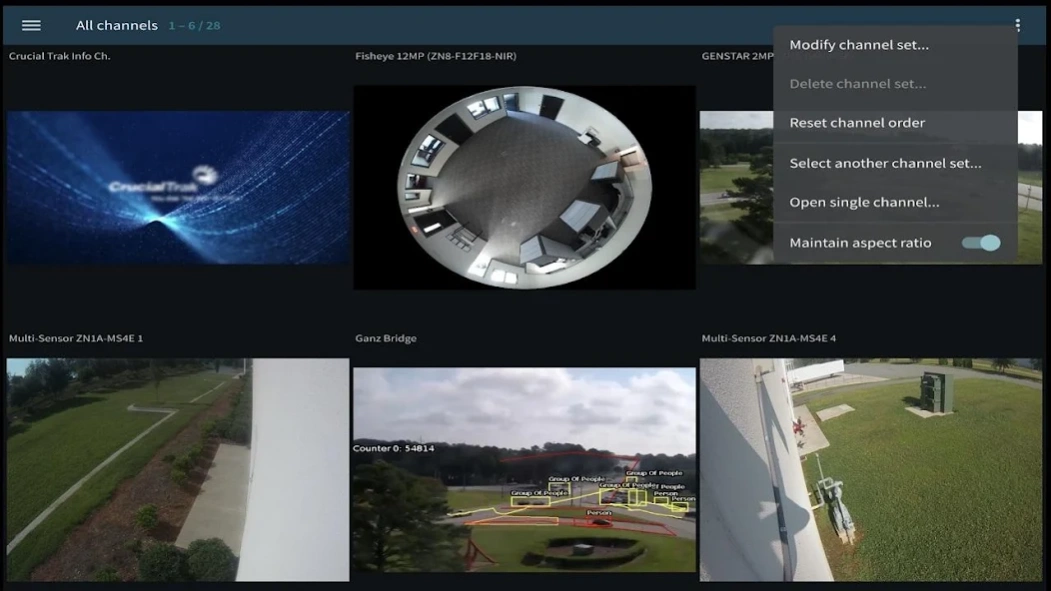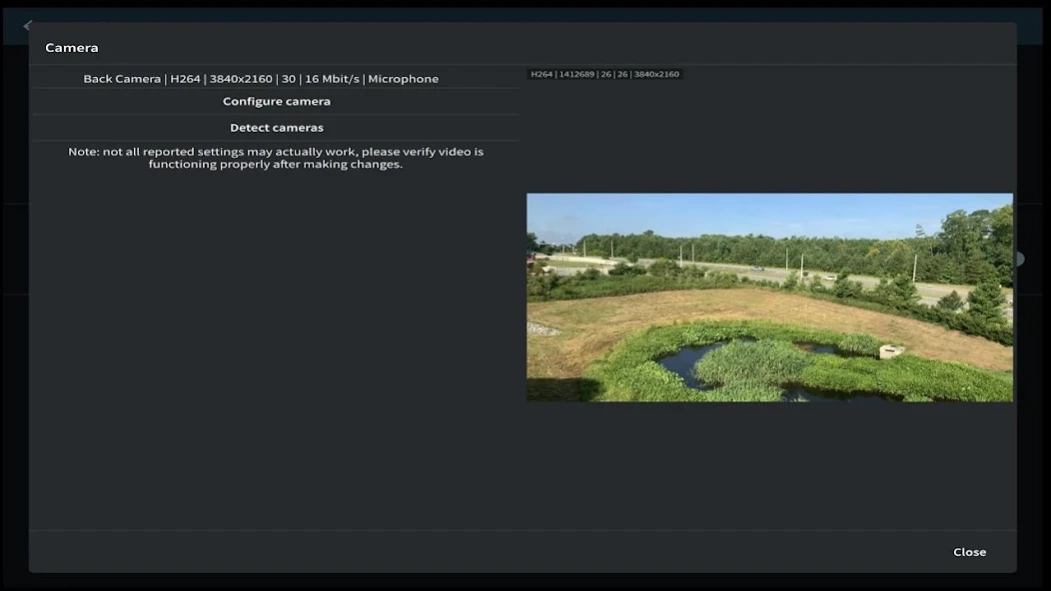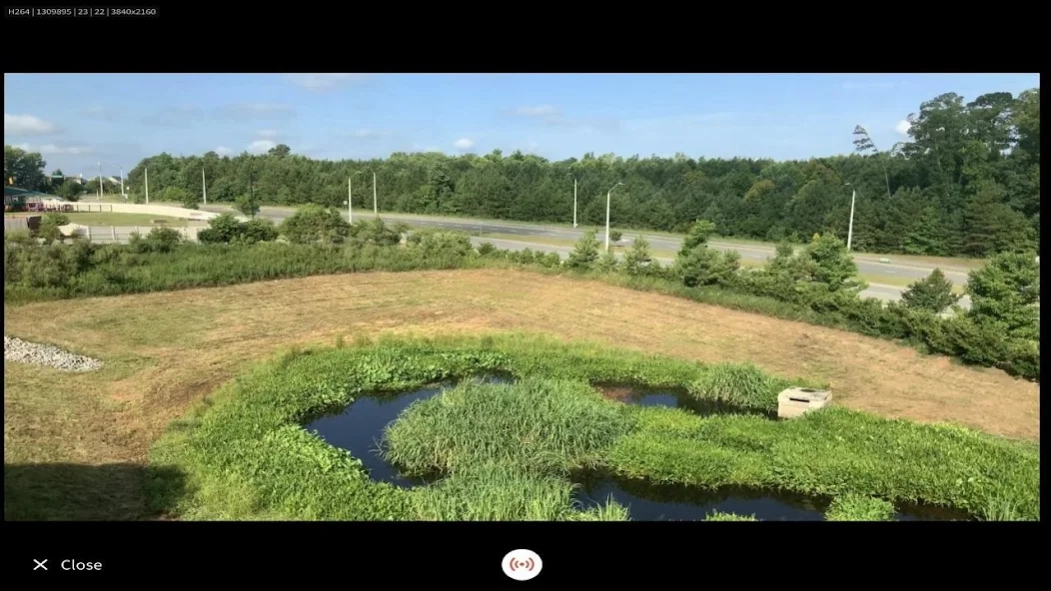GANZ CORTROL Mobile App 1.18.13
Free Version
Publisher Description
GANZ CORTROL Mobile App - Providing on the go, mobile access to your Ganz CORTROL server(s)
GANZ CORTROL Mobile is a free Android application that allows you to access CORTROL Servers' live and recorded video streams using your smartphone or a tablet from almost anywhere. This easy to use application allows simultaneous multiple camera monitoring. You are always in control of the situation with CORTROL Mobile.
Key features of GANZ CORTROL Mobile:
* Live video from one or multiple cameras
* Native H.264 video support
* Play back recorded video with intuitive timeline navigation
* Video and Audio streaming to CORTROL Servers
* Video stream quality adjustment for efficient bandwidth utilization
* Chromecast support
* Multiple Server setup
* Save camera screen layouts
* Snapshot video
* Connect using 3G, 4G, 5G and Wi-fi
Visit our online public demos server:
- After installing the app, launch it.
- Select the icon with the green circle and plus symbol
- The icon can be found at the bottom right corner of the interface
- Enter the Host IP address as: 173.42.78.61
- Leave the default Port: 8080
- Enter the Username: demo
- Enter Password: 2468
- Enter Server name: Global
- Select 'Save'
- Tap on the new server entry titled 'Global'
About GANZ CORTROL Mobile App
GANZ CORTROL Mobile App is a free app for Android published in the PIMS & Calendars list of apps, part of Business.
The company that develops GANZ CORTROL Mobile App is CBC AMERICA LLC. The latest version released by its developer is 1.18.13.
To install GANZ CORTROL Mobile App on your Android device, just click the green Continue To App button above to start the installation process. The app is listed on our website since 2023-08-30 and was downloaded 15 times. We have already checked if the download link is safe, however for your own protection we recommend that you scan the downloaded app with your antivirus. Your antivirus may detect the GANZ CORTROL Mobile App as malware as malware if the download link to com.cbcamerica.www.CORTROL is broken.
How to install GANZ CORTROL Mobile App on your Android device:
- Click on the Continue To App button on our website. This will redirect you to Google Play.
- Once the GANZ CORTROL Mobile App is shown in the Google Play listing of your Android device, you can start its download and installation. Tap on the Install button located below the search bar and to the right of the app icon.
- A pop-up window with the permissions required by GANZ CORTROL Mobile App will be shown. Click on Accept to continue the process.
- GANZ CORTROL Mobile App will be downloaded onto your device, displaying a progress. Once the download completes, the installation will start and you'll get a notification after the installation is finished.